Adding PDF Annotations
Attachments
from PyPDF2 import PdfWriter
writer = PdfWriter()
writer.add_blank_page(width=200, height=200)
data = b"any bytes - typically read from a file"
writer.add_attachment("smile.png", data)
with open("output.pdf", "wb") as output_stream:
writer.write(output_stream)
Free Text
If you want to add text in a box like this
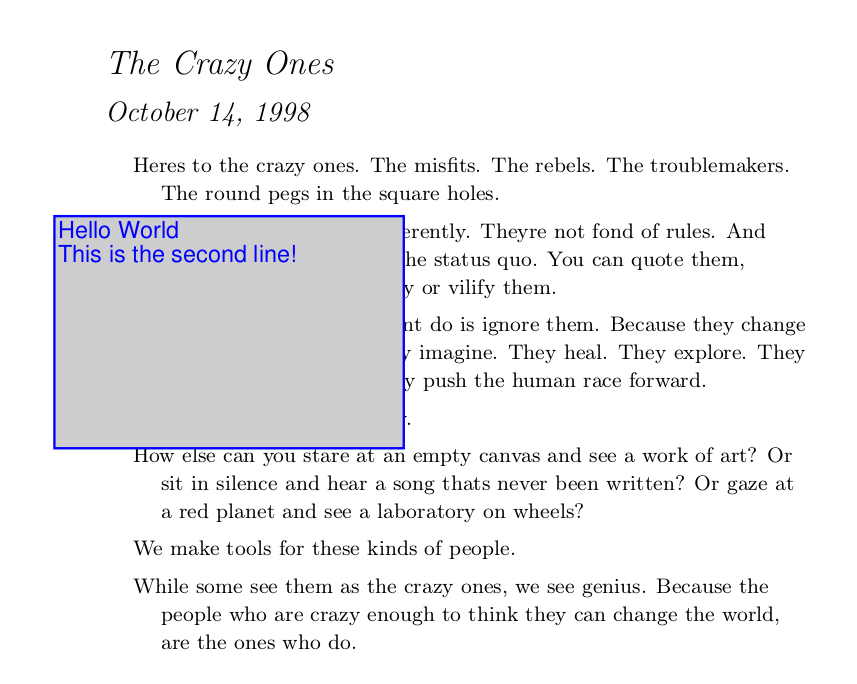
you can use the AnnotationBuilder:
from PyPDF2 import PdfReader, PdfWriter
from PyPDF2.generic import AnnotationBuilder
# Fill the writer with the pages you want
pdf_path = os.path.join(RESOURCE_ROOT, "crazyones.pdf")
reader = PdfReader(pdf_path)
page = reader.pages[0]
writer = PdfWriter()
writer.add_page(page)
# Create the annotation and add it
annotation = AnnotationBuilder.free_text(
"Hello World\nThis is the second line!",
rect=(50, 550, 200, 650),
font="Arial",
bold=True,
italic=True,
font_size="20pt",
font_color="00ff00",
border_color="0000ff",
background_color="cdcdcd",
)
writer.add_annotation(page_number=0, annotation=annotation)
# Write the annotated file to disk
with open("annotated-pdf.pdf", "wb") as fp:
writer.write(fp)
Text
A text annotation looks like this:
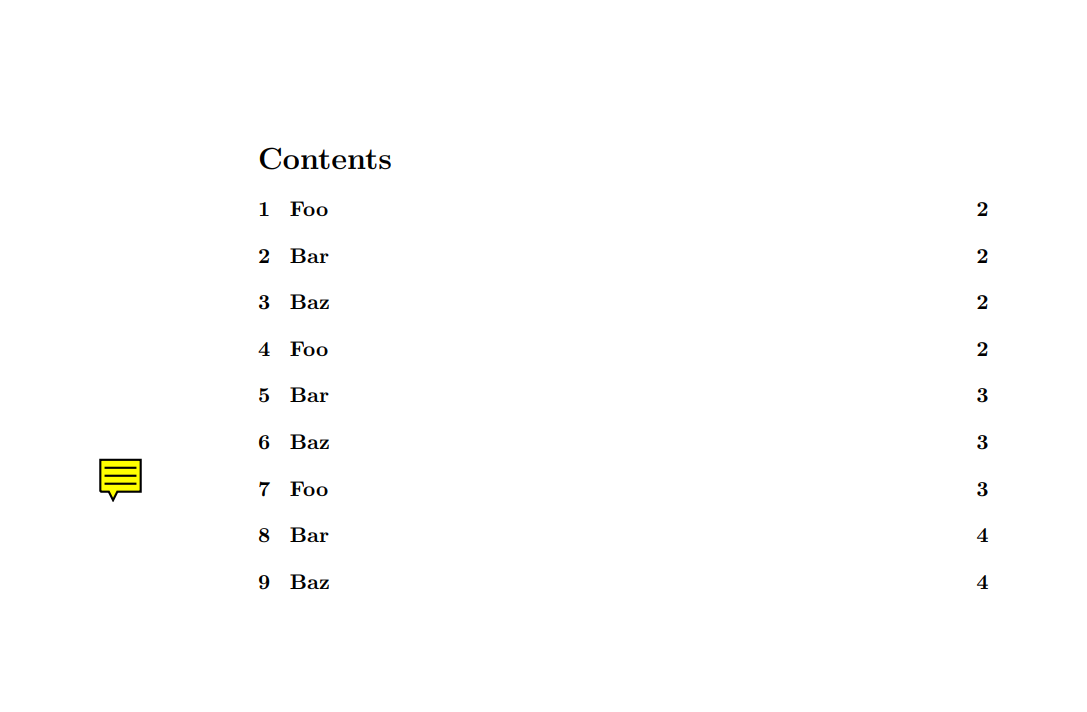
Line
If you want to add a line like this:
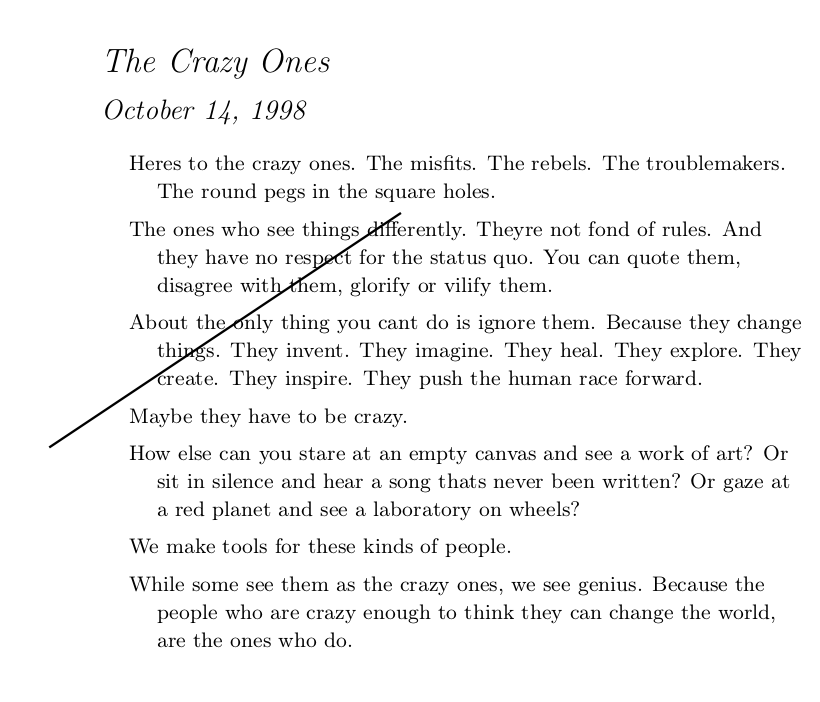
you can use the AnnotationBuilder:
pdf_path = os.path.join(RESOURCE_ROOT, "crazyones.pdf")
reader = PdfReader(pdf_path)
page = reader.pages[0]
writer = PdfWriter()
writer.add_page(page)
# Add the line
annotation = AnnotationBuilder.line(
text="Hello World\nLine2",
rect=(50, 550, 200, 650),
p1=(50, 550),
p2=(200, 650),
)
writer.add_annotation(page_number=0, annotation=annotation)
# Write the annotated file to disk
with open("annotated-pdf.pdf", "wb") as fp:
writer.write(fp)
Rectangle
If you want to add a rectangle like this:
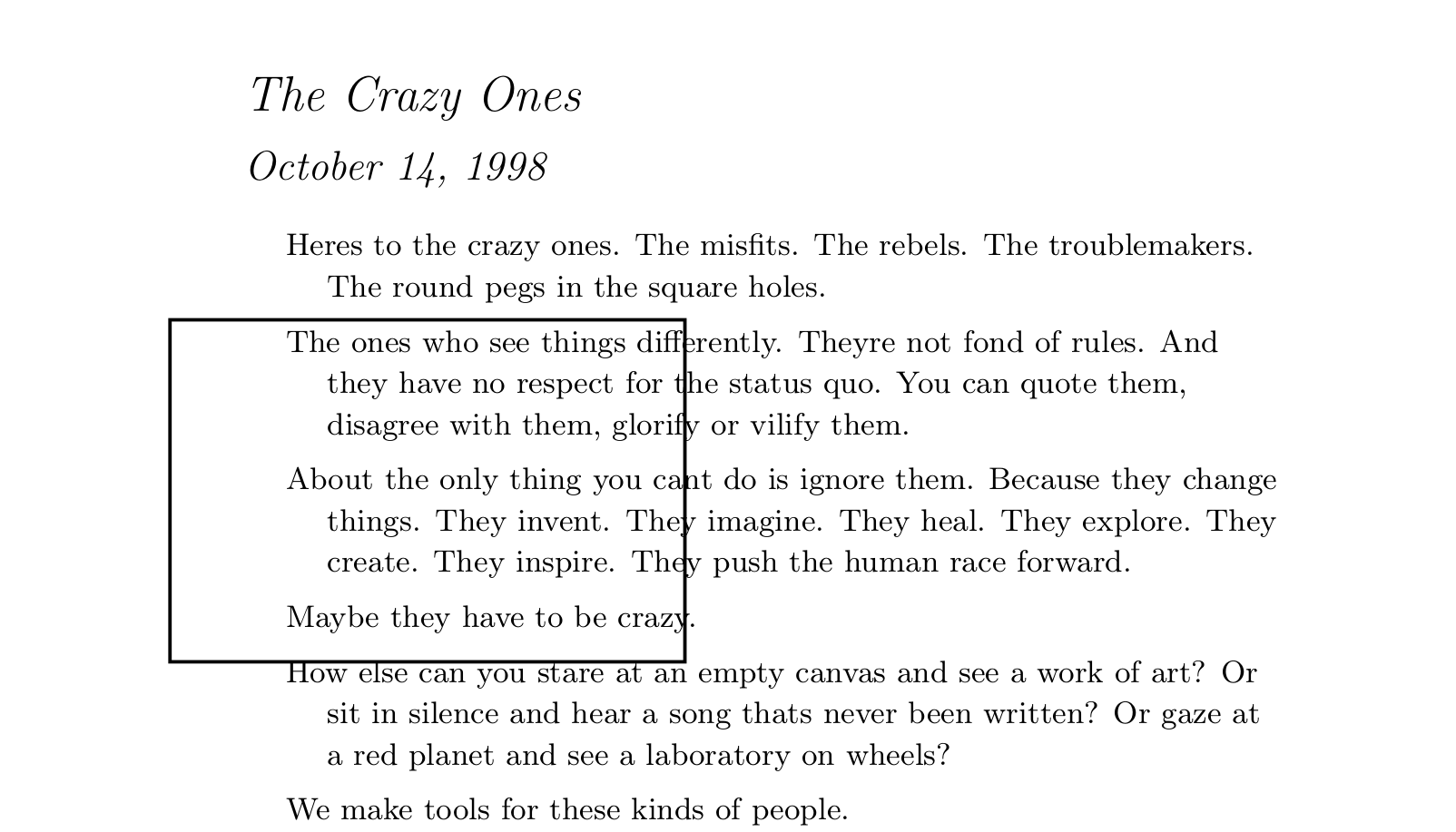
you can use the AnnotationBuilder:
pdf_path = os.path.join(RESOURCE_ROOT, "crazyones.pdf")
reader = PdfReader(pdf_path)
page = reader.pages[0]
writer = PdfWriter()
writer.add_page(page)
# Add the line
annotation = AnnotationBuilder.rectangle(
rect=(50, 550, 200, 650),
)
writer.add_annotation(page_number=0, annotation=annotation)
# Write the annotated file to disk
with open("annotated-pdf.pdf", "wb") as fp:
writer.write(fp)
If you want the rectangle to be filled, use the interiour_color="ff0000" parameter.
This method uses the “square” annotation type of the PDF format.
Link
If you want to add a link, you can use
the AnnotationBuilder:
pdf_path = os.path.join(RESOURCE_ROOT, "crazyones.pdf")
reader = PdfReader(pdf_path)
page = reader.pages[0]
writer = PdfWriter()
writer.add_page(page)
# Add the line
annotation = AnnotationBuilder.link(
rect=(50, 550, 200, 650),
url="https://martin-thoma.com/",
)
writer.add_annotation(page_number=0, annotation=annotation)
# Write the annotated file to disk
with open("annotated-pdf.pdf", "wb") as fp:
writer.write(fp)
You can also add internal links:
pdf_path = os.path.join(RESOURCE_ROOT, "crazyones.pdf")
reader = PdfReader(pdf_path)
page = reader.pages[0]
writer = PdfWriter()
writer.add_page(page)
# Add the line
annotation = AnnotationBuilder.link(
rect=(50, 550, 200, 650), target_page_index=3, fit="/FitH", fit_args=(123,)
)
writer.add_annotation(page_number=0, annotation=annotation)
# Write the annotated file to disk
with open("annotated-pdf.pdf", "wb") as fp:
writer.write(fp)